SENA EXPAND HEADSET QUICK START INSTRUCTIONS (OUT OF THE BOX)

Your Sena Expand Headsets come with a built-in microphone on the left earpiece.
The first step is to charge each headset. Put the "L" shaped plug into the rectangular socket on the left earpiece. Insert the USB plug into an outlet. When you first plug it in, a RED LED will light up on the LEFT earpiece to let you know it is charging. After about 2.5 hours, the LED will turn BLUE, indicating that the headset has a full charge.
The headset band goes behind your neck and permits you to wear a hat or helmet. The band and small rubber clip fit between your ear and head, while the foam earpiece should cover your ear. Identify the left earpiece by the large "L" where the headband attaches to the earpiece. Likewise, the right earpiece has a large "R" on it.
CONTROLS
There are three controls located on the left earpiece.
- The Center Button (Arrow pointing to the left),
- "+" Button located near the top of the left earpiece and the
- "-" Button located near the bottom of the left earpiece.
OPERATION
This next part goes easier with the help of another person. Locate the Center Button and the "+" button and then put the headset on. Push and hold the Center Button and the "+" button simultaneously for 1 second to power up the headset. You will hear THREE BEEPS, followed by a voice saying, "Hello." If you push and hold the two buttons together again, the voice will say, "Goodbye," and your headset will turn OFF. You can adjust the volume by tapping the "+" button to increase or tapping the "-" button to decrease.
PAIRING TWO HEADSETS
Your headsets can be paired with any other Bluetooth device. After turning the second headset ON, to "pair" with another Sena Expand headset, push and hold the Center Button FOR 5 SECONDS. You will hear a couple of soft BEEPS followed by a voice saying "Intercom Pairing." Have your partner turn on their headset and then push and hold their Center Button and listen for "Intercom Pairing." The LEDs on both headsets will flash RED quickly while trying to pair up. In a few seconds, the two headsets will find each other. Now push the Center Button on ONE headset ONLY for 1 second. Wait a few seconds, and you will hear a mild "hiss" on both headsets. You are now connected and can have your full-duplex conversation.
When either person decides to terminate the conversation, they must briefly push the Center Button, and both headsets will go into STANDBY mode. Either person can initiate the conversation again by quickly pushing the Center Button, putting both headsets back into ACTIVE mode.
PAIRING ADDITIONAL HEADSET(S)
- Pair two headsets using the above instructions
- Turn on the third headset.
- Now tap the Center Button twice on the headset of the third participant.
- If you have a fourth headset, repeat the above steps by turning it on and then tapping the Center button three times on the fourth headset.
NOTE: Turn OFF your headsets when done by pushing and holding the Center Button and the "+" button together for 1 second until the voice says "Goodbye," and the LED light goes OFF. Do this on all Sena Expand headsets.
Did you like this blog post? Share it below!
Please let us know if you find this post helpful. Contact Us Here if you have any questions.